
For any person who is active on social media, it becomes essential to know who follows me and who unfollowed me. Twitter is considered the top social media platform where people can share their opinions, have a discussion, and share their thoughts and pictures.
It is a platform in which you can create your audience and influence others with your opinion so it becomes important for every Twitter user to know their audience and have an idea regarding “who follows me” and “who unfollowed me”.
There Are 3 Ways To Know Who Unfollowed Me On Twitter
- Manually look at your following list
- Check a user’s profile on the page
- Use third-party tools
So, these are how you can find the answer to your question – who unfollowed me on twitter and get a better idea of your loyal audience and therefore, work on your content.
1. Manually look at your following list
This method is possible if you only have a following in just hundreds otherwise it would be a hectic process. So what you need to do is follow these steps:
Step 1: Log in to your Twitter account.
Step 2: Go to your profile
Step 3: Click on the following and a list of your followings will prompt.

Step 4: Scroll through the list and people who follow you will show the tag “follows you”
As I have said earlier it could be a hectic process if you have following in thousands and not manually possible. It can only be done if you have less number of following.
You can also go through your follower lists and notice if someone is missing from your follower list. However, it is not possible to remember all the people who follow you and sometimes there is a technical glitch or it might be a possibility that a particular account is deleted.
2. Check a User’s profile
This method is only for those who want to see whether a particular person follows you or not on Twitter. This process is quite time-consuming it requires going through the profile of each person.

You just have to search the person’s Twitter profile and see whether the tag “Follows you” is there or not. If that person doesn’t follow you the tag won’t appear.
So from the discussion of the above two methods, it is clear that these methods are not feasible for the accounts that have followers and following in thousands or millions. So the best option is to use a third-party tool.
3. Third-party tool
A third-party tool makes it easier to know who unfollowed me. The best third-party tool out there in the market is FollowerAudit. FollowerAudit not only allows you to see who unfollowed you but also allows the users to check fake followers from any public Twitter account and provide detailed Twitter followers stats.

Features Of FollowerAudit
Run a Twitter audit of your account or any public account and identify fake followers
Track Followers’s Growth
Track and Analyze Unfollowers
Compare fake followers audit reports of multiple Twitter accounts
Track and Analyze Followers
- Bulk Twitter Audit and Web/App Integration with FollowerAudit API
How To Check Who Unfollowed Me Using FollowerAudit
- Go to FollowerAudit
- Create an account and upgrade to one of its plans which you find suitable for you. FollowerAudit is cheaper in comparison to other tools in the market
- Log in with your Twitter Account, and open the FollowerAudit Dashboard

- In the Profile Tracking option select “Add New Profile” and add the Twitter profile whose unfollowers you want to track. When you will add a new Twitter profile you will have to wait for 24 hours to see the follower’s tracking report

- After 24 hours, you can track unfollowers, and get real-time alerts when someone unfollows you

This tool not only helps you to find who unfollowed me on twitter but also tracks your growth, notifications for new followers, and audit reports. You can also analyze followers on the basis of their last tweet, account age, follower verified percentage, likes and tweet count of followers, and follower and following count of your followers.
CONCLUSION
Finally, we have covered all the main things to know about who unfollowed me and the best thirded one by one manually as it is a hectic and tedious task if you have followers and following in thousands.
To read more informational blogs like this stay tuned!-party tool to ease your manual job. As we all know it is not possible to find out every unfollow
Raghav is a talented content writer with a passion for creating informative and interesting articles. With a degree in English Literature, Raghav possesses an inquisitive mind and a thirst for learning. Raghav is a fact enthusiast who loves to unearth fascinating facts from a wide range of subjects. He firmly believes that learning is a lifelong journey and he is constantly seeking opportunities to increase his knowledge and discover new facts. So make sure to check out Raghav’s work for a wonderful reading.



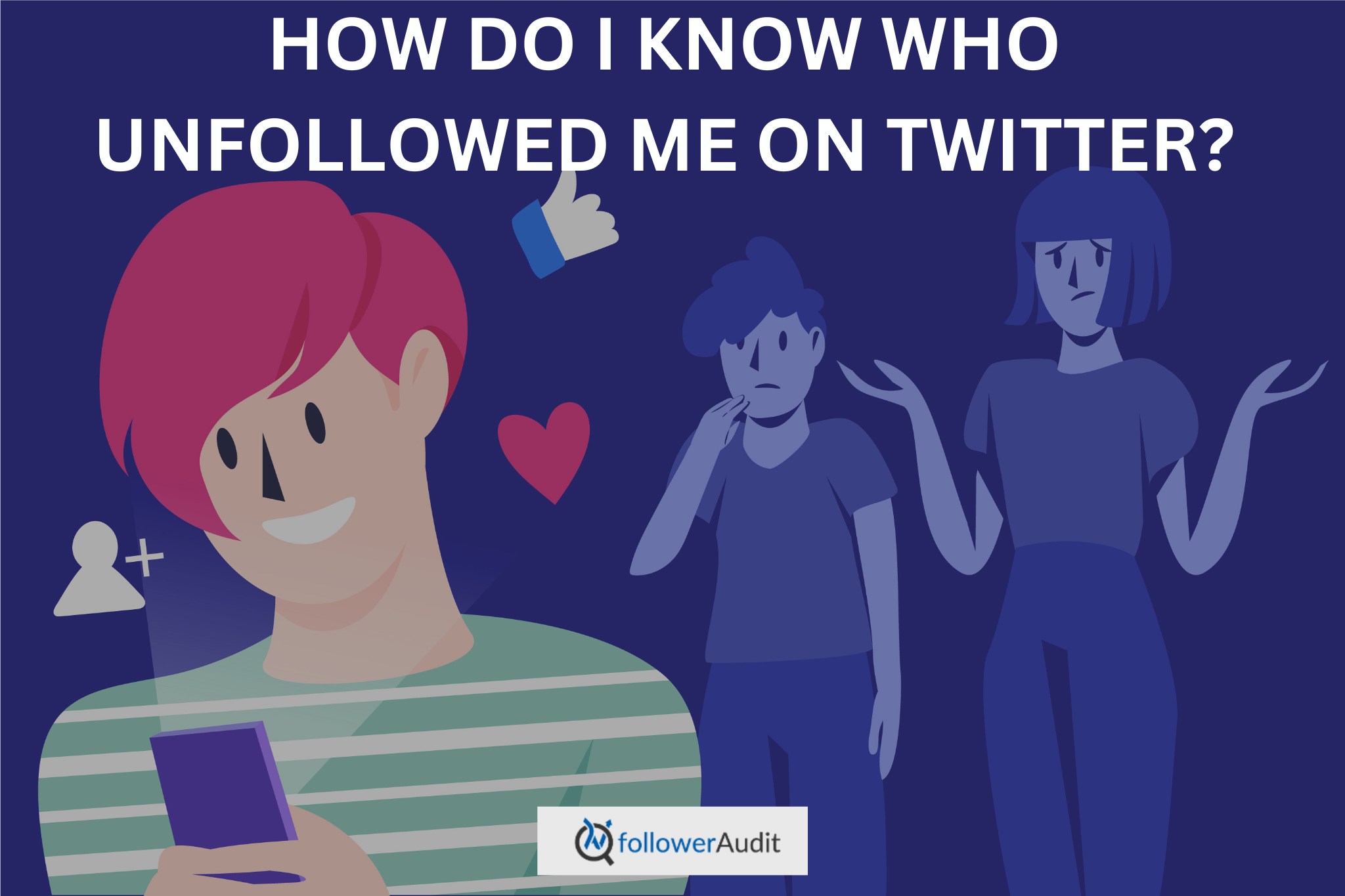



Join the discussion One Comment